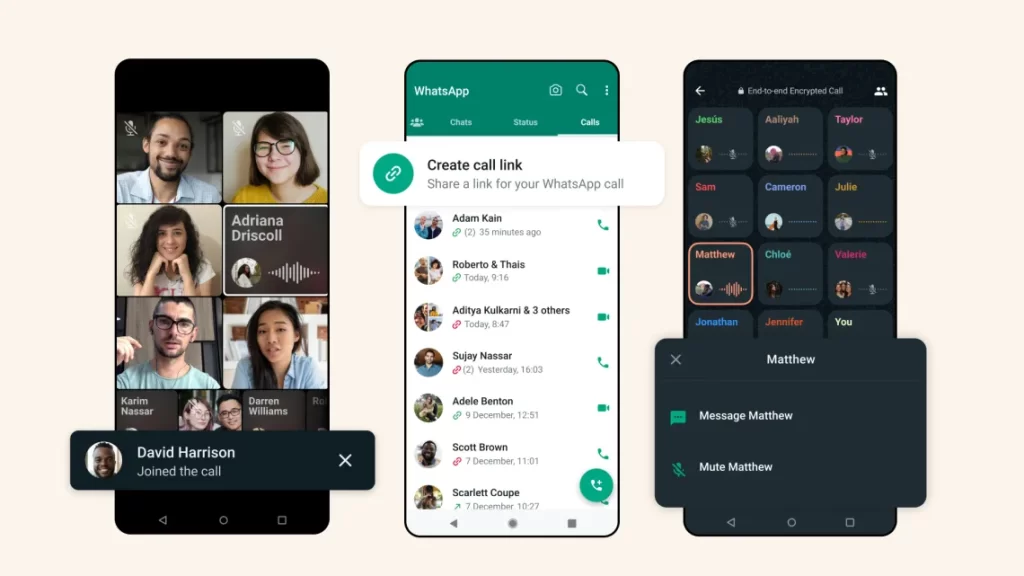
Switching between the Android and iOS versions of WhatsApp is frustrating, as the app has two distinct layouts. That’s all about to change, as the next Android version moves the navigation bar to the bottom — just like in iOS. The update, which brings WhatsApp to version 2.23.8.4, is rolling out through the Google Play Beta Program this week. You won’t see this change right away as it’s currently in development, but it may come to a future version of the app soon.
According to WABetaInfo, users have been “requesting a redesign” of WhatsApp, as it’s had the same look and feel for some time. The aesthetic hasn’t changed as fast as Android, and many think WhatsApp is falling behind. What’s more, the app on iOS has a more modern look, which this aims to mirror.
So, if the update does eventually surface for Android users and rolls out to a wider base, the app should look the same across all mobile phones. On the other hand, if you are looking for a good, old-fashioned SMS app for your phone, there are some excellent alternatives.
This is the second beta update to the messaging service this week. A day after moving the navigation bar to the bottom, the team pushed out an update that lets you lock certain chats. This means you can secure them behind a passcode or a fingerprint “so nobody can open them in case they use your phone.” That version (2.23.8.5) introduced a feature that could make it possible to lock chats from within the chat window. To access the secretive communications, you’ll be able to find a “Locked chats” tab above “Archived” when you tap on the primary “Chats” tab.
iOS users aren’t left out of trying out new features, though, as WhatsApp updated the application to version 23.7.0.72. If you are in Apple’s TestFlight beta Program, the news feature lets you keep certain time-restricted messages from disappearing. To keep a message, long press on the chat, and you should see “Keep” along with the other options such as “Star,” “Reply,” and “Forward.” This isn’t available for everyone, but is to some people signed up for TestFlight.


























