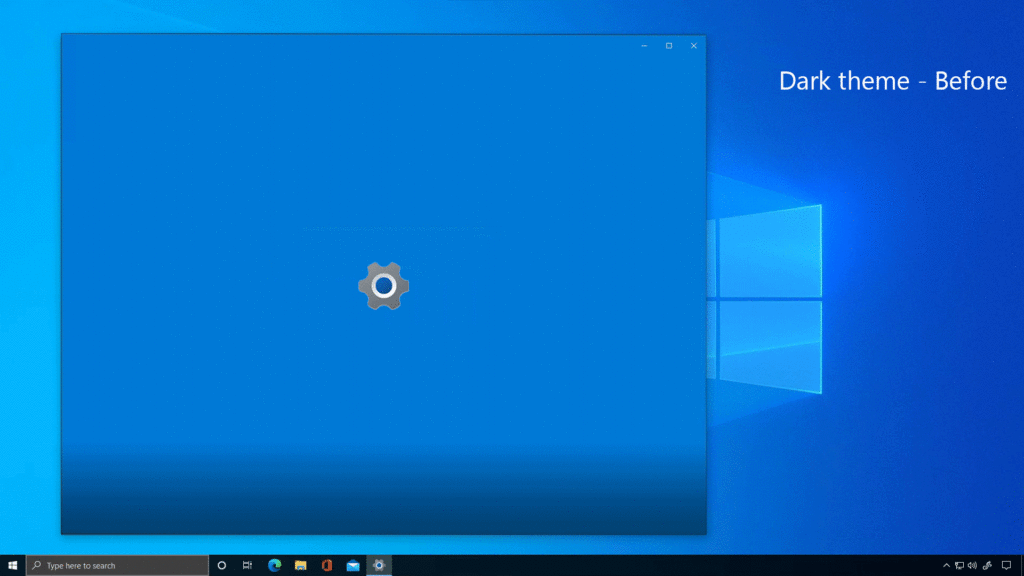
Microsoft on Wednesday introduced a new Windows 10 Insider Preview Build, and it includes some visual flair to its Universal Windows Platform (UWP) apps. The latest build is available now to Windows Insiders in the Dev Channel.
The most notable change is the introduction of theme-aware splash screens for UWP apps. When a compatible UWP app is launched, the splash screen color will match your default app mode. So, if the light theme is turned on in the latest Windows 10 Insider Preview, you’ll see a light theme splash screen, and the same goes for dark theme.
It’s a small visual change but adds an extra detail that makes the system feel more consistent. Here are the apps that support theme-aware splash screens so far:
- Settings
- Store
- Windows Security
- Alarms & Clock
- Calculator
- Maps
- Voice Recorder
- Groove
- Movies & TV
- Snip & Sketch
- Microsoft To Do
- Office
- Feedback Hub
- Microsoft Solitaire Collection
According to Microsoft, the feature is rolling out to a small number of Insiders in the hopes of quickly identifying any issues regarding performance and reliability. If all goes according to plan, more apps will be updated to have a theme-aware splash screen.
There are some other changes in Preview Build 20241, including an enhanced defrag experience, and plenty of changes, improvements, and fixes to the overall experience.
Earlier this week, Microsoft began rolling out the Windows 10 20H2 update, which includes a new theme-aware start menu design. Today’s update builds upon that feature, but it’ll be a while before most people will see this change.





























