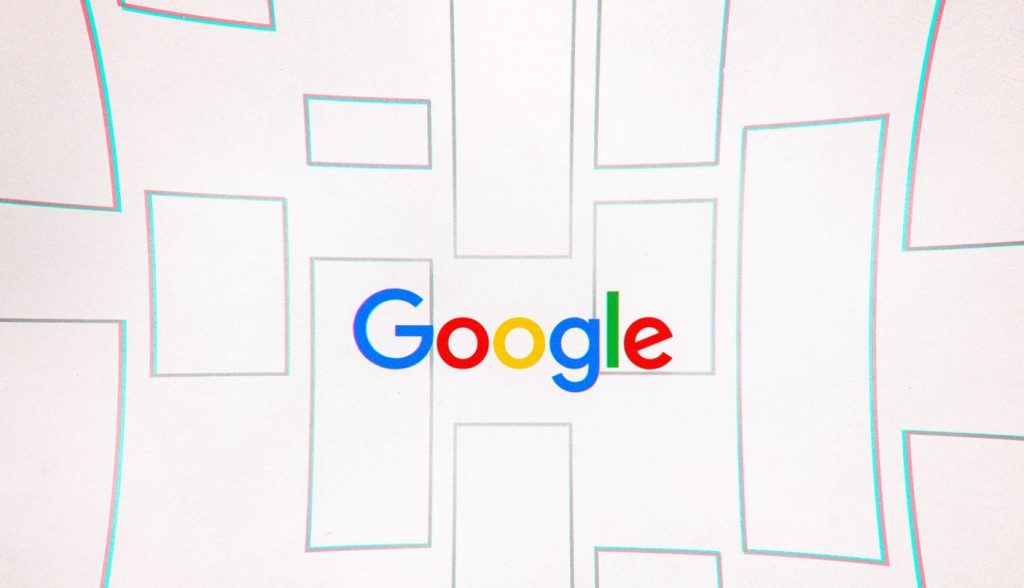
Search chips, a feature that’s supposed to make it easier to search for files in Google Drive, is becoming available to all Workspace users, including G Suite Basic and Business users. It was first released as a beta in November and should let you narrow down your search results by location, file type, date modified, people, tasks, and shared label.
As Google demonstrates in the above GIF, you can use search chips by entering a keyword in Drive’s search bar as you normally would. Right below the search bar, you’ll see six different dropdown menus for search chips: Location, File Type, People, Last Modified, Title only, and To do. Selecting from these menus will filter your search results accordingly — for example, click Location, and you’ll get to filter your results by Anywhere in Drive, My Drive, Shared with me, Starred, and Trashed.
Google previously hid Drive’s more limited collection of search filters within a dropdown tab built into the search bar. Placing them just above your search results should make them easier to find and manage. Google rolled out search chips to Gmail in 2020, which you can also find below the search bar. After using search chips in Gmail, it’s nice to see the feature carried over to Drive, where things can get disorganized pretty quickly.