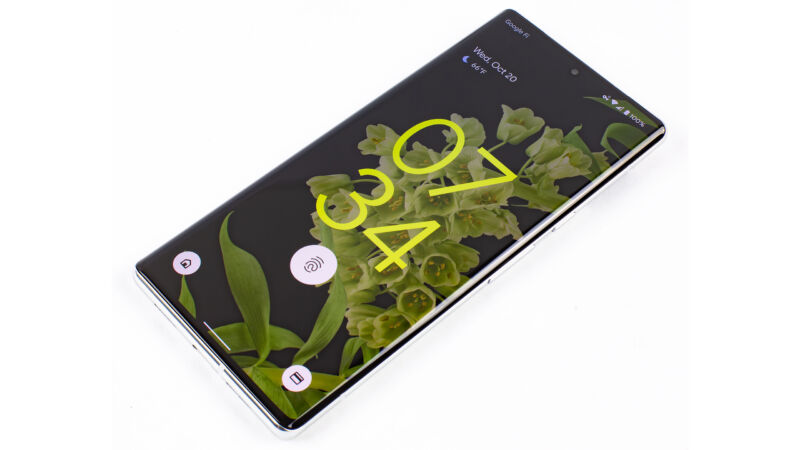Now that the Pixel 6 has been out for a few weeks, Google has started to address some of the common complaints about the device.
First up, there’s a new update out there addressing the fingerprint reader, which some people have had problems with. The November security update for the Pixel 6 and 6 Pro is build number “SD1A.210817.036,” which this most recent fingerprint update increments by one, to end up with build “SD1A.210817.037.” Google hasn’t officially said what the build does, but Verizon posted a changelog for build 037, which says: “The current software update improves the performance of your device’s fingerprint sensor.”
The update is 14.5MB if you’re coming from the November security patch. Not everyone was having problems with the fingerprint sensor, but the thread about it on the /r/GooglePixel subreddit seems to have mostly positive impressions after installing. It feels like the update is on a pretty slow rollout. Even if you’re on the older build, pressing the “check for update” button won’t pull it down automatically like normal. The OTA is available for manual download on Google’s Pixel site, so your options are to manually apply it (instructions are at the top of that page) or wait longer.
The second issue: Charging! In a new community post, Google confirmed earlier testing from Android Authority’s Robert Triggs that the Pixel 6 doesn’t actually do 30 W charging and instead tops out at around 22 W. To the letter of the law, Google never technically stated a charging speed for the Pixel 6 on the website, which says the phone can hit “up to 50 percent charge in about 30 minutes—with Google 30 W USB-C Charger.” That’s saying Google’s recommended charger can do 30 W charging, not necessarily the phone, which technically has no wattage listed. It’s not exactly lying, but it’s also unnecessarily misleading.
Here’s the crux of Google’s post:
We’ve optimized Pixel’s lithium-ion battery for high charge rates when the battery level is low. Pixel 6 can get up to 50% in around 30 minutes (with Google’s 30W USB-C Power Charger), and quickly reaches up to 80% in about an hour, depending on device usage and temperature. The peak power that Pixel 6 and Pixel 6 Pro draw from the wired charger is 21W and 23W, respectively. As the battery gets closer to full, charging power is gradually reduced in order to improve battery longevity.
Pixel may also pause charging above 80% under certain conditions, and if you enable Adaptive Charging, Pixel can optimize charge rates for gradual overnight charging. Taken together, these approaches help you charge your Pixel quickly when the battery is low, but also help minimize degradation to preserve the lifespan of your battery.
The phone doesn’t come with a charger, so I’ve been using the OnePlus 45W USB PD PPS power brick. A big problem with Android right now is that the OS does not report a charging wattage to the user, so I can’t actually be sure if I’m charging at full speed or not (this is apparently being worked on). This charger seems to meet all the specs, though, and for me, charging the Pixel 6 Pro takes about two hours.
The bottom line is that the Pixel 6 charging is slow and uncompetitive. It’s a totally different charging experience from the 29 minutes a OnePlus 9 Pro takes to charge. OnePlus phones charge so quickly that they change consumer habits. When the phone battery goes up 1 percent every 18 seconds, charging it overnight feels like overkill. It seems much more appropriate to charge it during a lunch break or for a few minutes before you go out somewhere—or just when it gets low. The Pixel 6 is too slow to survive on this kind of behavior, so for me, it’s been back to old-school overnight charging.