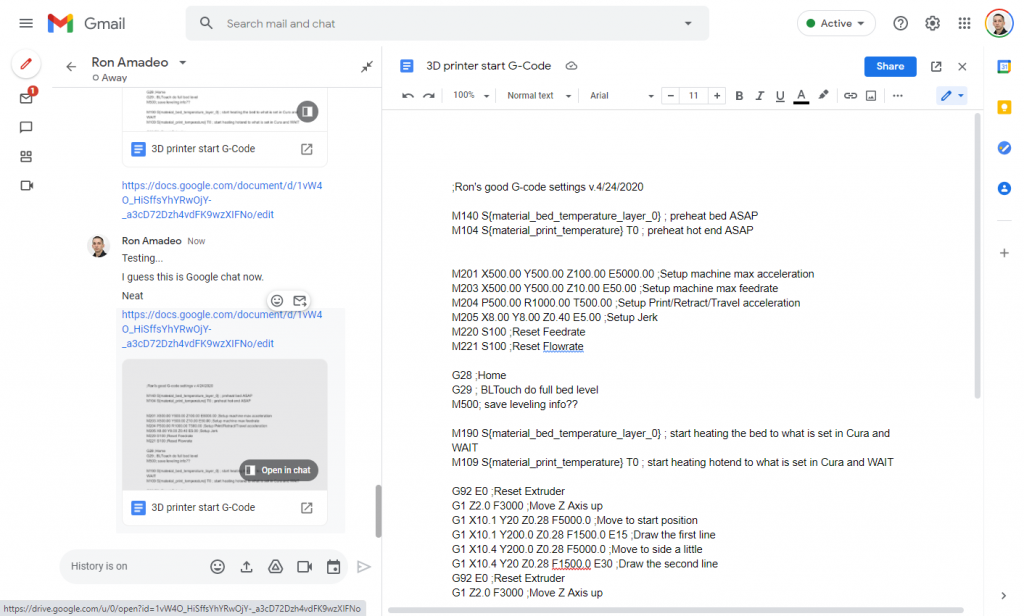
Google is moving two big features from Google Workspace (Google’s paid tier of business Google accounts, formerly called “G Suite”) to free, consumer Google accounts. Google Chat, the company’s latest messaging app, is now open to everyone. And Gmail’s big merger with Google Chat, Google Docs, and Google Meet (Google’s Zoom competitor) is also coming to consumer accounts.
Almost a year ago, Google announced a significant change for Gmail that would turn it from a simple email app into a “single, integrated experience” where you could send email, chat, work on a Google Doc, and make video calls, all from one browser-based super-app. In August, this change started rolling out to paid Google Workspace accounts, and it has experimentally appeared on some consumer accounts. Today, though, Google is officially making the feature available to all Google users.
The “unified” Gmail UI mostly takes the form of a segmented sidebar design with all sorts of Google apps in it. Gmail has long featured a segmented sidebar that includes a chat program—first Google Talk (from 2005), then Google Hangouts (2013), and currently Google Chat (2018). With today’s change, there are new sections with a spot for Google Chat “rooms” (or group chats, which are now separate from regular contacts) and a section for Google Meet (so you can make video calls).
Although it’s not in the sidebar, Google Docs also have Gmail integration. If someone pastes a Google Docs link into Google Chat, you can mouse over the thumbnail and click “Open in Chat,” which will open the Google Doc inside a new, multipane interface inside Gmail, with your navigation sidebar on the left. A split-screen interface with Google Chat on the left and the Google Doc on the right will also appear. “Open in Chat” seems like an odd name for this button since it’s opening the document inside Gmail.com, but this split-screen interface does not actually work if you receive the link via email. The interface also doesn’t work if you have Chat in a pop-up window. Chat has to be shown in a full-screen interface for the button to appear.
Another new widget you’ll probably spot in the Gmail UI is the selectable Google Chat status in the top right corner. Normally, this status says “Active” and has a green dot next to it, but you can switch to “Do not disturb” or “Invisible” so you can get some work done.
“Starting today, you can enable the integrated experience in Google Workspace by turning on Google Chat,” Google says. Hiding the unified Gmail interface behind the “Google Chat” flag doesn’t make a ton of sense, but you can check this box by going to settings -> “Chat and Meet” and flipping the “Chat” setting from “Classic Hangouts” to “Google Chat.” If you hate the idea of all this extra stuff inside Gmail, you can turn the “Chat” setting to “Off” and the Google Meet setting to “hide.” That should give you regular Gmail.
Google Chat for everyone
Also in today’s batch of announcements: Google Chat, Google’s latest messaging app, is rolling out for all consumer accounts. Google Chat has had a long and eventful life as a service. It was first announced in 2017 as “Hangouts Chat” and was exclusive to Google Workspace/GSuite. It was Google’s competitor to Slack, the $27 billion enterprise chat app, and was renamed three years later to “Google Chat.” Starting today, Google Chat is also being drafted into service as a consumer chat app and will eventually replace Google Hangouts, Google’s most popular chat product.
Google has launched (and shut down) many chat apps over the years—Google Talk, Voice, Buzz, Disco, Google+ Messenger, Hangouts, Spaces, Allo, etc.—but one user base has kept it all running throughout this chaos. The original Google Talk user base from 2005 was upgraded to Google Hangouts in 2013, and now those Google Hangouts users will be upgraded to Google Chat at some point. Google Chat is already cross-compatible with Google Hangouts—your contacts and messages in one app will show up in the other—Google just needs to kick users off the old Hangouts clients and get them running on the new Google Chat clients.
Rolling Google Chat out to everyone is the first step in that process. Presumably, we’ll eventually see prompts in the old Hangouts clients to switch to Google Chat, while Google Hangouts will finally undergo the promised shutdown that has been delayed several times now.
I’ve had early access to Google Chat for a while now, and if you’re wondering what the difference is between the old Google Hangouts and the new Google Chat, the answer is “not much.” That’s actually a good thing. Google’s previous efforts to replace Hangouts, such as Google Allo, have been woefully inadequate in terms of missing features and client support. Google Chat is functionally the same as Hangouts. The two big differences are that chat rooms support @ mentions now, which will be great for bigger rooms, and rooms are separate from the individual contact list, just like in Slack. The result is neither a dramatic upgrade nor downgrade, but Google Chat does have more modern clients. Plus, unlike Hangouts, Google Chat will keep running for the foreseeable future.
Another new Gmail interface—and something called “Spaces”
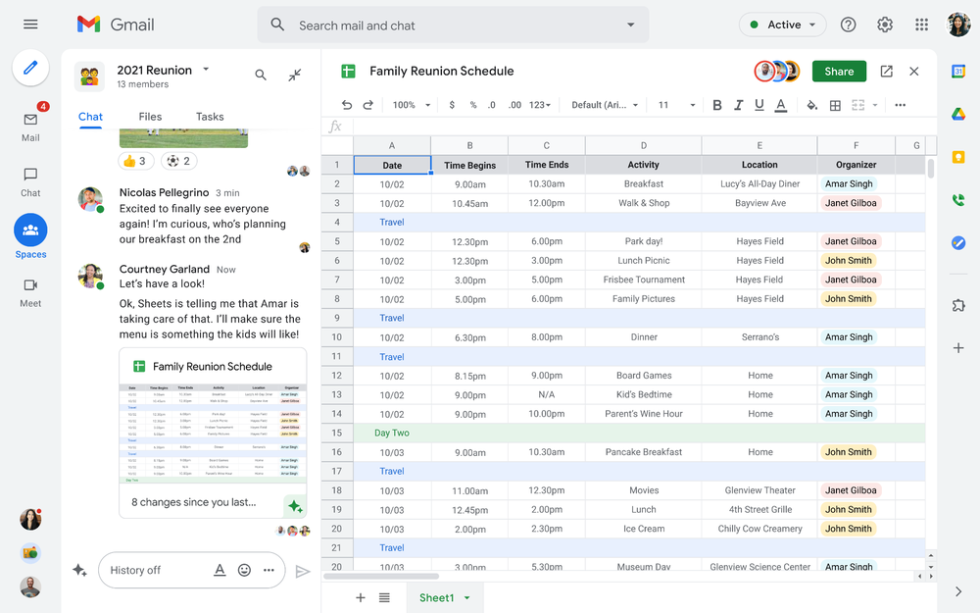
The Gmail interface that is rolling out to everyone today was announced a year ago. Today (along with the announcement post), Google showed off another new Gmail interface and a new Google Chat feature called “Spaces.” Meanwhile, Spaces gets a separate blog post all to itself. The update sounds like a revamp to Google Chat’s group chat feature, which used to be called “Rooms” and from now on will be called “Spaces.” (Google already had a product called “Spaces”—it was a messaging app that launched in 2016 and was shut down eight months later.)
The blog post mentions that Google Chat Spaces will include “new features like in-line topic threading, presence indicators, custom statuses, expressive reactions, and a collapsible view.” Google Chat already has reactions and presence indicators, so it’s unclear what the blog post is talking about there, but in-line topic threading would make the service more Slack-like. Both of Google’s blog posts today are so packed with flowery marketing language and devoid of specifics that readers will have a challenge parsing what is changing and what the new features are. One of the posts says:
Spaces can provide a place to fuel knowledge sharing and community building for teams of all sizes, where all the relevant information, conversations, and files for a project can be organized, and where topics—even at the organization level—can be intelligently moderated. With the ability to pin messages where everyone can see them, Spaces will play a crucial role in helping people stay connected and informed as hybrid work evolves.
Right. Sounds like a chat room to me.
What’s more interesting is that the Spaces screenshots show a bunch of changes to the Gmail interface. Most of the navigational UI area is gray in these screenshots. The sidebar, the top search and settings area, and the right-side panel are all gray, while today, those spots are white and blend in with the main content area.
The sidebar buttons are all styled differently with icons and text; today, the buttons show icons when collapsed and text when moused over. The buttons also seem to be clickable navigation items in this screenshot, whereas the sidebar is presently only an accordion-style list—you can click on an arrow next to “Chat” to expand the chat list in the sidebar, but clicking on the “Chat” title doesn’t do anything.
There are also three person-shaped icons in the lower left-hand corner. It’s unclear what those are. The icons for the group-chat participants still live in the top right corner of this screenshot. If they are DMs, you would think the “Chat” icon would have a notification number next to them the way the “Mail” icon does. Strange. Google doesn’t acknowledge this redesign in its blog post at all, so we’ll need to wait until the redesign rolls out for more info.





























