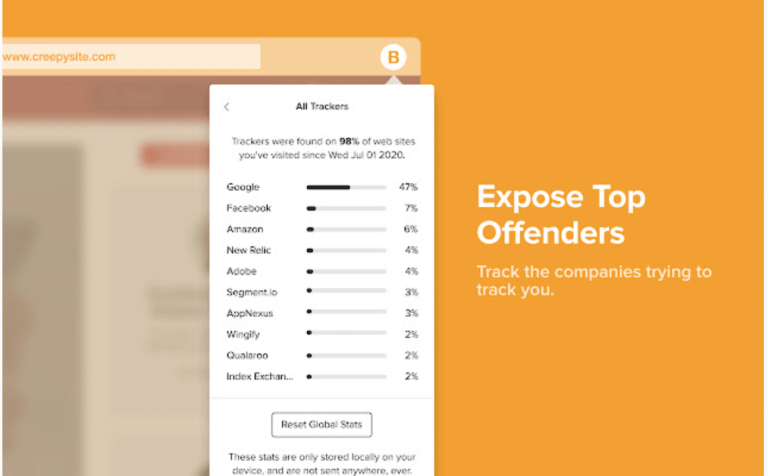
Google Chrome uses FLoC (Federated Learning of Cohorts) to provide visibility into user data to any website. To help websites recognize and target individuals, FLoC places each user in an ID group. To avoid this data flow, DuckDuckGo, a competitor of Google search engine, has come forward with an extension for Google Chrome that can block FLoC tracking. The users will now have an option of using either the DuckDuckGo application or extension and entirely opt-out of the FLoC monitoring.
FLoC is the alternative to third-party cookies by Google. It is based on machine learning and allows the web browser to study how users browse and then group them into ‘cohorts’ without their knowledge. After this, the user will be served advertisements based on the cohort. More precisely, the users will be targeted with ads but in a more anonymous manner.
As claimed by Google, this was supposed to improve user privacy compared to third-party cookies. The above was claimed because FLoC is based on “federated learning” that happens on the user’s device, and this AI-based learning involves sharing lesser user data than the third-party cookies.
Google implemented FLoC to offer all users advertisements based on their demographic and search trends, including third-party cookies. However, much time wasn’t spent before deciding the tracking method would apply to all Google Chrome users without even considering their choice.
The stealthy automatic inclusion can be avoided in the FLoC by either simply avoiding Google Chrome and installing the DuckDuckGo Chrome extension or changing their settings in Google Chrome. Mozilla Firefox and Safari are a few options.
The new DuckDuckGo Chrome extension automatically blocks FLoC activity on any website to protect user privacy. The extension can even auto-update, ensuring the user remains secure while browsing.
Those who still choose to use Google Chrome can safeguard their privacy by the following steps.
- Disable the Advertisement Personalization in the Google Ad Setting
- Disable the Web & App Activity, or Include Chrome history and activity from sites, apps, and devices that use Google services.
- Remain logged out of your Google account to avoid syncing data history with Chrome if not using a sync passphrase.
The users who choose to install the DuckDuckGo extension to be on the safe side in terms of data will have the option of the private search, Global Privacy Control, Smarter Encryption, and tracker blocking.





























