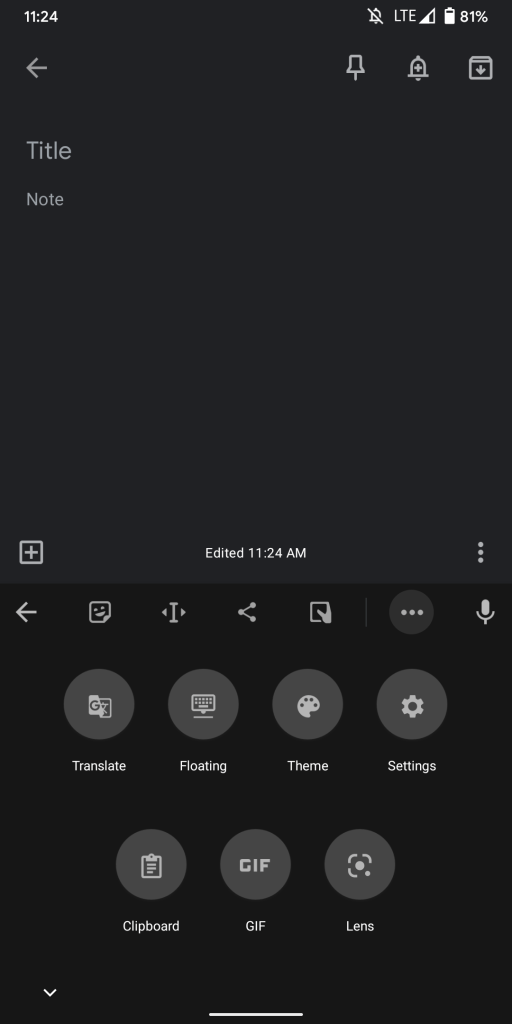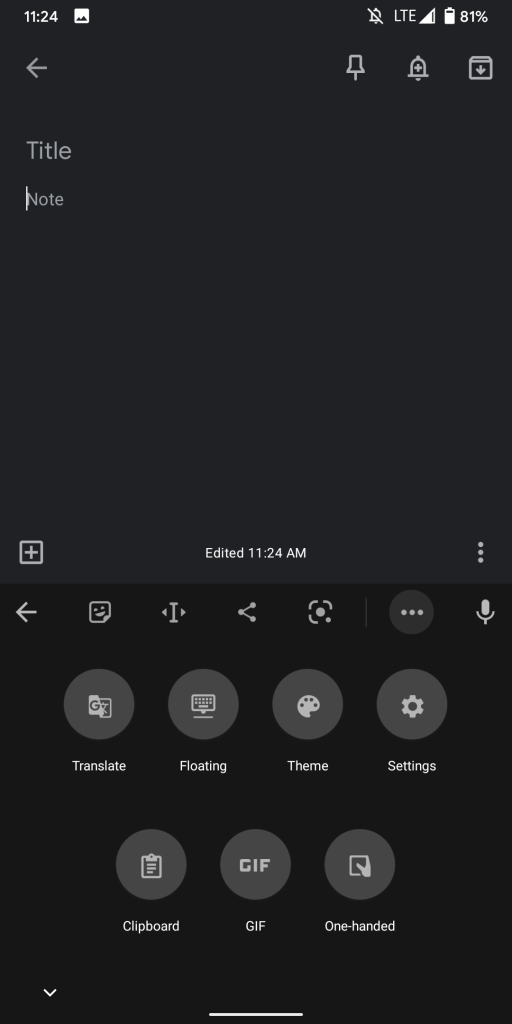Earlier this month, we spotted Google’s keyboard for Android working on automatic dark/light themes. Those using the Gboard 9.6 beta are now encountering another feature that we previously enabled: Google Lens integration.
Back in June, some — if not most — Gboard users lost the app’s built-in search functionality. Google now looks to be replacing web lookups for visual ones.
In the overflow menu (at the end of the suggestions strip), some users are encountering a shortcut for “Lens,” complete with the visual search tool’s icon. Tapping launches the same Google Lens accessible from a homescreen icon, Assistant, Google Camera, or Photos. Like any other Gboard shortcut, you can drag it to the main bar for immediate access.
From Gboard, Lens automatically opens to the “Text” filter used for identifying things in the real world that you can search or copy. When highlighting something, users can already “Copy text,” “Copy to computer,” “Listen,” “Translate,” or “Search.”